Sorry the blog is late going up today...I got a new computer last night and have spent the better part of the evening and the morning getting adjusted. I made the switch from PC to Mac, on the recommendation of so many writer friends, and so far, there are some kinks to work out, but mostly, it's not such a big leap.
But it did get me thinking...as writers, our computers are really our lifelines. Almost literally. I mean, I spend probably 6 hours a day sitting in front of mine, and I have an entire community of friends and places that I pass those hours with. Writing can be a lonely existence but it doesn't have to be thanks to the internet.
So anyway, I started thinking about what tools and software I can't live without, since I am so tied to this beast. Obviously, Microsoft Word - goes without saying. Ditto my email, since I'm much likelier to email someone these days than actually pick up the phone and chat. (In fact, even though I have an office line, it almost never rings.) Beyond that, I love my Sony digital recorder, which I use for my phone interviews, and I will never be able to live without Napster. As some folks mentioned yesterday, I really try to delve into the heads of my characters...I start to think like them...and music is a BIG way that I do this. I absolutely adore Napster to Go, which gives me the ability to test-drive any and all songs that strike my fancy. (In fact, I didn't realize that I wouldn't be able to use Napster - or upload my Sony files - on a Mac, so I'm installing Parallels, which mimics the Windows application, precisely to have access to these applications. That's how much I love them.)
Other than that? Well, those are probably my can't-live-withouts on a day-to-day basis. But I'm sure that I'm missing out on some really awesome programs or applications...so I'd love to hear what yours are to maybe make my day pass a little quicker! (And to have more ways to procrastinate.) :) Any super-fun or handy app suggestions?
Tuesday, January 06, 2009
Subscribe to:
Post Comments (Atom)
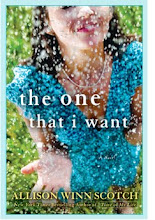
10 comments:
Without a doubt, Google Reader. I remains constantly open.
Firefox is another big one, since I have it set up to increase rather than impede workflow.
OpenOffice is another big one too.
And steno pads. Not high text, but they're perfect for notes and brainstorming.
Twitter! Twitter! Twitter. It's great for procrastination and you really feel like you're with a whole community.
That, and Google Reader.
Not that you asked about saving money, but you mentioned that you have an office line that almost never rings. When I decided to start living more frugally--and blog about it--I began looking for ways to save money, and cutting my office landline made so much sense. I tended to use my cell phone more anyway, so why spend $800 a year on an office line when I was already spending money on my cell phone? Just something for you to think about.
Now as far as applications I can't live without, Firefox and Google are a must. The book I started writing (after NaNoWriMo was over, go figure), is set in Ann Arbor, Michigan, where I lived for many years but it was many years ago. So I'm constantly googling different places in A2 to make sure I have the geography right or the name of a store right or whatever. It's a great way to get lost in your story in a totally different way.
You say that you need the music to get into your characters' heads. I need to visualize where they're living.
Leah
I love Adium. It's a chat application that works with most of other chat application. So, I can chat with friends who are on MSN and friends who are on yahoo without downloading a bunch of different applications and opening a bunch of different accounts.
Welcome to Mac World! You'll love it here :)
I got a MacBook Pro three years ago, and have worn the letters off of the D and the N keys. So apparently, D and N are the two things I can't live without.
That, and iTunes.
Wikipedia is beginning to trump Google for me these days. I'm writing a memoir and when I need to remember exactly when a certain event from the 1980s happened, I go right to Wiki. It's also a great procrastination tool (for some reason, I especially love looking up my favorite actors and reading about their "early lives").
For me it would have to be iTunes and Google. Sigh, I sure do miss my Mac.
YouTube is a great fun for looking up music videos (remember them?) when a song pops into my head. I've also used it for research much in the same way as wikipedia, for instance once when I wanted some info on Julia Child, I went to Youtube and got a great little video clip of Julia demonstrating omlette making.
Thanks for these fun suggestions, guys!
Leah - you know, I've considered abandoning the office line, but the truth is that I'm not comfortable giving out my cell phone to work people. I'd rather pay $$ than be reachable day and night - my office phone rings solely in my office, so if I'm not there, I'm not available. I decided to pay for the peace of mind, you know? But thanks for the tip! Good food for thought.
Twhirl or TwitterFox so you don't have to keep reloading that twitter page :) heeh!
I have total MacEnvy!
Post a Comment